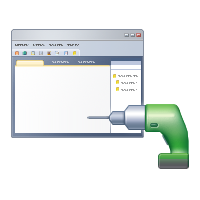I use a CPAP machine to treat my sleep apnea. The machine I use, the Philips Dreamstation, keeps a copy of the nightly monitoring data on an SD Card inserted in the machine. I discovered I can take the card out of the machine, insert it into my computer and run a piece of software such as OSCAR to view the data and see how my treatment is going.
After a while, I figured there had to be an easier way to get the data without constantly moving an SD Card around. I did some research and found this device:

After purchasing it and setting it up, I am able to map a drive to it on my windows machine using WebDav. I can then point OSCAR to the WebDav drive instead of the SD Card, and it can read the files directly off of the SD Card inserted into the CPAP machine.